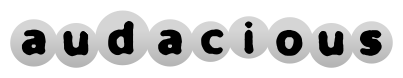Audacious 3.3-alpha1 released
June 17, 2012Download
- audacious-3.3-alpha1.tar.bz2 (605 KB)
- audacious-plugins-3.3-alpha1.tar.bz2 (1.8 MB)
Major Improvements
Audacious now saves the current position within a song when you start playing a different playlist. To resume from where you left off in a playlist, simply double-click on the tab for that playlist.
Various improvements have been made to the GTK+ interface, such as the addition of a genre column and the use of a slight gradient to make the info bar a little prettier. For users who find it annoying or want to save some CPU cycles, the visualization in the info bar can now be disabled. The playback toolbar is now styled as a “primary toolbar” so that it looks better in e.g. GNOME 3.
Several improvements have also been made to the search tool plugin. Searching is more intelligent, so that you can search by artist, album, and song title simultaneously, and more information is displayed about the search results. There is new keyboard shortcut (control Y) to activate the search tool within the GTK+ interface, and the escape key can be used to return the keyboard focus back to the playlist.
The core output code, which had become rather disorderly as new features were added, has been partially rewritten. One of the goals of the rewrite was to make it possible for effect plugins to vary the playback speed without restarting playback; there is a new “speed and pitch” plugin (replacing SndStretch) that takes advantage of this capability.
Audio format conversions have been fixed so that bit-perfect playback is now possible for 16-bit and 24-bit audio files (as it already was for floating-point). In addition, the FileWriter plugin can now save 24-bit and floating-point .wav files.
System Requirements
GTK+ 3.0 or later is now required. (We will continue to maintain Audacious 3.2.x as a legacy branch for GTK+ 2.x users.)
New/Removed Plugins
The GIO transport plugin is now enabled by default, supporting ftp://, sftp://, and smb:// URI protocols.
The LIRC plugin, which was up till now missing in the Audacious 3.x series, has been made to support GTK+ 3.x and is back.
A new output plugin has been added for OpenBSD’s sndio audio system.
The old OSSv3 output plugin has been removed.
Other Improvements
A global hotkey can now be assigned to raise/focus Audacious.
The main preferences window can now be accessed from the status icon.
The MPRIS2 server plugin (used by e.g. GNOME 3’s media player indicator) now supports seeking and getting/setting the volume.
Ogg-encapsulated FLAC (.oga) files are now supported through FFmpeg.
Settings for album art fetching and the song info popup have been gathered into a new page in the Preferences window. The song info popup now appears in the GTK+ interface as well as the WinAmp interface.
The appearance of many dialog windows throughout the program, especially those used for plugin settings, has been made more consistent through the use of the PluginPreferences engine or GtkDialog.
Plugin names can now be translated to the user’s native language.