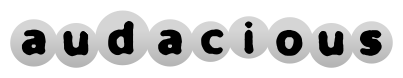Audacious 3.5 released
April 22, 2014The best lightweight music player just got better. Install Audacious 3.5 and enjoy new features, improved reliability, and of course—your music!
Download
- audacious-3.5.tar.bz2 (430 KB)
- audacious-plugins-3.5.tar.bz2 (1.6 MB)
For Windows users:
- audacious-3.5-win32.zip (18 MB)
Feature requests implemented
- Delete songs from the filesystem or move them to the trash (#76)
- Open songs in a running Audacious instance from Windows Explorer (#147)
- Switch playlists by scrolling on the tab bar (#273)
- Option to show number of entries in playlist tabs (#274)
- Support for Microsoft ASXv3 playlists (#294)
- Option to hide tab bar when there is only one playlist (#339)
- OpenGL spectrum visualization works in Windows (#350)
- Alarm plugin provides new “Set Alarm” menu item (#372)
- New settings window for JACK output (#388)
- ID3v2.3 tags are no longer converted to the newer but less portable ID3v2.4 format (#391)
- Translations are included in the Windows build (#416)
More changes and new features
- New audtool commands for working with multiple playlists
- Default tag format for MP3 files changed from APEv2 to ID3v2.3
- Support for COVERART element in Ogg Vorbis tags
- Full support for Unicode filenames on Windows
- Album art enlarges with the song info window
- Opening a folder in a new playlist automatically sets the playlist title
- Unified settings page for switching and configuring interfaces
- New menu items go directly to various plugin categories in settings window
- Most dialog windows now remember their position and size
Removed features
In this release cycle, there were also many changes intended to make the software easier to maintain in the future. The plugin API has been cleaned up and simplified. D-Bus support has been migrated from dbus-glib to the newer GDBus library. libaudgui has been expanded to replace some of the functions that were deprecated in GTK+ 3.10. As a consequence of these changes, a few features from previous releases are no longer supported:
- MPRIS 1.0 support has been removed. (MPRIS 2.0 has been supported since Audacious 3.2.)
- libaudclient is no longer included with Audacious because it is tied to the older dbus-glib library. However, existing copies of libaudclient will still work with Audacious 3.5.
- MIDI playback to hardware synthesizers via ALSA is no longer supported. MIDI files can still be played in Audacious using FluidSynth (a software synthesizer). Find out how to set up MIDI playback.
Bugs fixed since Audacious 3.4.3
- Opening M3U playlists over HTTP fails without Content-Length (#308)
- “Show leading zeros” setting not applied consistently (#309)
- Songs with no track number cannot be scrobbled (#380)
- Seek buttons get stuck in Winamp interface (#390)
- Command line cannot contain non-ASCII characters in Windows (#392)
- Some MiniPSFs cannot be played in Windows (#394)
- Shuffle button in Winamp interface larger than it appears (#397)
- Odd behavior when double-clicking bitrate info in Winamp interface (#398)
- File path not wrapping in song info window (#399)
- Repeat button missing in Ivory and Osmosis skins (#405)
- APEv2 tag ignored if followed by ID3v1 tag (#420)
- Some Opus streams cannot be played
- Crash when equalizer preset cannot be loaded
- Edges of song title cropped in Winamp interface when using vector fonts
- Winamp interface does not show bitrate info in Russian locale
- Visualizations show only silence when using voice removal plugin
- Ogg Vorbis files with tags larger than 256 KB not recognized correctly
- MP3 stream information does not appear until stream is played