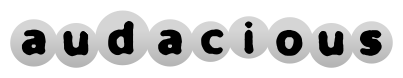Audacious 3.2 released
January 20, 2012The new stable version of Audacious, 3.2, has been released.
Download links:
Changes since 3.1.x:
- A new “search tool” plugin that allows searching a music library and creating playlists by artist, album, title, or genre. For more info, see Coming in 3.2: music library plugin.
- Several improvements to the GTK interface: a toolbar button for quick access to the search tool plugin, buttons to add and close playlist tabs, a drop-down menu to enable and disable visualization plugins, and a menu item to remove unavailable files from the playlist.
- Some keyboard shortcuts have been changed in the GTK interface, since many of the old shortcuts interfered with typing (for example, binding the spacebar without modifiers to “pause”). Look around in the drop-down menus to find the new shortcuts.
- Many changes related to handling large playlists (tens of thousands of entries) efficiently. Startup time, memory usage, and disk writes have all been significantly reduced in comparison with Audacious 3.1. Playlists stored under ~/.config/audacious are now kept in a different format and will be migrated automatically. Please note that after running Audacious 3.2, you will no longer be able to load those playlists in Audacious 3.1 or earlier.
- Support for a subset of the MPRIS 2 protocol, allowing Audacious to be controlled from the Ubuntu Sound Menu.
- Audacious no longer depends on libmowgli, due to the tendency of current versions of the library to crash when used in multiple threads (see http://jira.atheme.org/browse/MOW-4).