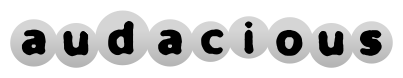Character encoding bugs and workaround
January 22, 2015A couple of bugs related to character set conversion are affecting Audacious 3.5.2 and earlier. Symptoms can include:
- "Cannot convert from locale" printed to stderr
- Failure to read song information from certain ID3 tags
- A segmentation fault when saving playlists
To work around these bugs, go to the File menu and open the Settings window. In the Playlist category, under Compatibility, set Fallback character encodings to UTF-8,ISO-8859-1 (in addition to any other character encodings you may already be using).
The bugs will be fixed in the upcoming 3.6 release, but you should still keep ISO-8859-1 (or some other 8-bit character encoding) as a fallback to avoid problems.