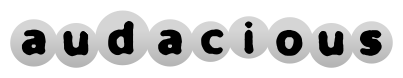Common Problems
“No decoder found for (filename)”
There is no plugin installed for the type of file you are trying to play. If you installed Audacious through a package manager, you may need to install additional plugin packages and/or optional dependencies. If you compiled Audacious from source, some plugins may not have been compiled because of missing library dependencies. Run ./configure for audacious-plugins and look for any lines in the output that read “checking for (library name)… no.” Install those libraries, run ./configure again, and then recompile audacious-plugins.
MP3 files show the wrong length in the playlist
The default method used to calculate the length of MP3 files is fast but can be confused by some variable bit rate files. You need to enable the “Use accurate length calculation (slow)” option under File > Settings > Plugins > Input > MPG123 Plugin > Settings.
Where can I find more skins for the Winamp interface and how are they installed?
Skins from websites like gnome-look.org, skins.webamp.org or the Winamp Skins Collection are usually .wsz or .zip files. To install the Skin files move them into the directory "~/.local/share/audacious/Skins/" (create it if necessary), then restart Audacious.
Missing option to focus the currently playing title in a playlist
There is indeed no menu item for this action, but you can instead use the Escape key for it.
Icons are not visible with the Qt interface
Make sure the SVG module for Qt is installed. On Debian the package name is libqt6svg6 for example.
Some buttons and labels are not translated
When using Qt, this may occur if translations for it are not installed. Search and install a package like "qt6-translations-l10n" or similar. If this does not help, check the Audacious translation status at Transifex and please help out.
The status icon plugin for Qt does not respond to mouse wheel events
This is caused by Qt not handling scroll events in the StatusNotifierItem and can't be fixed on our side. It has been reported to the Qt developers here.
Windows don't behave right in the Winamp Classic interface
The Winamp interface has three separate windows, and sometimes they don't stick together like they should. If your windows are behaving strangely, first try using a different window manager. We've seen some of the best window managers out there hiccup on Audacious. If you've tried two or three different ones and still see the same problem, then come and talk to us.
Audacious does not work properly on Wayland
If you use the Winamp interface on Wayland, windows can't be moved at all. This is caused by Wayland intentionally forbidding application-side window positioning. There is a proposal for a new Wayland protocol to fix this, but until that's approved and widely supported we suggest to run Audacious via XWayland. Audacious starting with version 4.4 will do that by default.
AM_ICONV and AM_GNU_GETTEXT macros are not found with autogen.sh
Recent gettext versions (0.25+) install the m4 files under a path which autoreconf does not consider. Therefore you need to specify the path manually, for example with "autoreconf -I /usr/share/gettext/m4". Since the Autotools support in Audacious is deprecated, we recommend to use Meson instead for building from source.