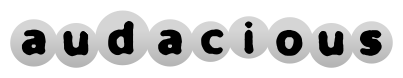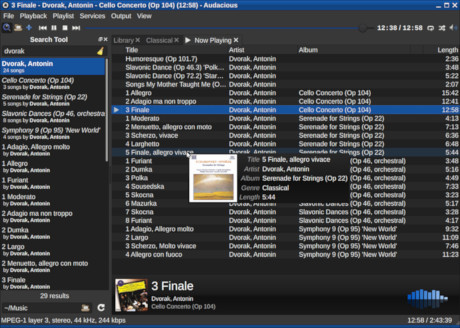About Audacious
Audacious is an open source audio player. A descendant of XMMS, Audacious plays your music how you want it, without stealing away your computer’s resources from other tasks. Drag and drop folders and individual song files, search for artists and albums in your entire music library, or create and edit your own custom playlists. Listen to CD’s or stream music from the Internet. Tweak the sound with the graphical equalizer or change the dynamic range with audio effects. Enjoy the modern Qt/GTK themed interface or change things up with Winamp Classic skins. Use the plugins included with Audacious to fetch lyrics for your music, display a VU meter, and more.
Audacious runs on Linux, BSD derivatives, macOS and Windows. To download and install the latest version (currently 4.5), please see the download page.
If you have trouble installing or running Audacious, feel free to ask for help on the forums. You can also request a new feature or report a bug here, but please check the list of common problems first. Also remember that the developers of Audacious are volunteers and can only spend a limited amount of time on the project. If you request a major design change or report a bug without enough information for us to reproduce it, you will probably be ignored.
We can always use more help developing and translating Audacious. If you need help getting started, ask on the forums.
News
Audacious 3.5.1 released
July 20, 2014This release contains updated translations and fixes for a few bugs, including #440, #442, and #452.
libaudclient package
June 27, 2014For existing projects that are still using it, libaudclient is now available as a separate download.
Audacious 3.5 released
April 22, 2014With new features, bug fixes, and better Windows support.
More GTK+ 3.x nonsense
April 06, 2014"We will make your software look like GNOME and you will like it." See the forum for how to make Audacious look right outside GNOME again.